Tutorials
- Discovering examples
- Building compact discrete domains (You are here)
- Introduction to input file
- Plugins and input files
- Initialize project
- Initialize your first custom plugin
- Implement your first custom plugin
- Run your first project
- granoo-viewer usage
- Inputs/Outputs with GranOO
- Building a very simple tensile test
- Using numerical sensor
This page describes how to build new compact discrete domain with the granoo-cooker tool
Generally a preliminary step consists in building an initial discrete domain.
GranOO embeds a specific tool for this task named granoo-cooker. The cooker
program uses DEM computation with an improved algorithm for building
compact discrete domain with controlled parameters.
In this tutorial you are going to build your first compact domain. First, you need to go into an empty dir.
:prompt: cd /tmp
:prompt: mkdir test
:prompt: cd testAs many granoo programs granoo3-cooker needs an input file to be executed.
granoo3-cooker embeds its own input file. To write it in the current directory
simply run it with the -w option.
:prompt: granoo3-cooker -w
** Welcome to the granoo-cooker program ! **
...Now, the current directory contains the default input file named CookingBook.inp.
.
├── CookingBook.inp
└── CookingBook_Periodic.inpNote that the current directory contains also a file named CookingBook_Periodic.inp. This second input
file allows for building full 3D periodic compacted domains. However, we will not focus on periodic condition
and we will focus only on the the CookingBook.inp. Note that the usage is quite similar between free boundaries
and periodic boundaries.
Ok, now, you can run the granoo3-cooker program with the CookingBook.inp input file.
:prompt: granoo3-cooker ./CookingBook.inp
** Welcome to the granoo-cooker program ! **
...Wait until the simulation is ending. Now, your directory must look like this.
.
├── CookingBook.inp
├── CookingBook_Periodic.inp
└── TEST
├── backup
│ └── CookingBook.inp
├── CompactDomain.agdd
├── CompactDomain.gdd
└── CompactDomain.lgddA new directory named TEST is created. In this directory, the files CompactDomain.*
are discrete domain files. Note that granoo uses several kind of files. Each file format have its
own advantages and disadvantages. You will learn it in detail later.
Now, you can take a look to these files thanks to the granoo3-viewer program.
:prompt: granoo3-viewer ./TESTYou should see something like this.
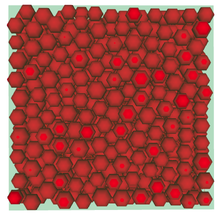
Changing the shape of the discrete domain
To change the discrete domain, you must edit the input file. First, make a copy
of the original one and name it my-cookbook.inp.
:prompt: cp CookingBook.inp my-cookbook.inpNow, you can edit this new input file in order to change the discrete domain shape. The bounding shape of the discrete domain is defined in the input file by the following line
<NEW-SUPPORT-SHAPE Type="Box" DimX="2" DimY="2" DimZ="2" ID="Boundary"/>Here, you can change the length DimX, DimY and DimZ of the bounding box. You can also change
the Type of the shape. You can change it by Sphere, Cylinder, Cone or Polyhedron keywords.
For example, the following line gives a sphere of 0.5 radius.
<NEW-SUPPORT-SHAPE Type="Sphere" Radius="0.5" ID="Boundary"/>With this new settings, you must obtain something like this :
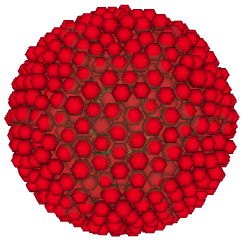
If you want a cylinder :
<NEW-SUPPORT-SHAPE Type="Cylinder" Radius="0.5" Length="2." ID="Boundary"/>Or a cone :
<NEW-SUPPORT-SHAPE Type="Cone" Radius="0.5" Length="2." ID="Boundary"/>Now, if you want a polyhedron, you need an off file. You can get one from the granoo repository.
:prompt: cp somewhere/3.0/Tool/Cooker/off/cube-and-cylinder.off ./And set the right option for polyhedron :
<NEW-SUPPORT-SHAPE Type="Polyhedron" File="./cube-and-cylinder.off" ID="Boundary" />You must obtain something like this.
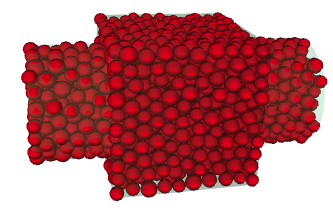
Changing the number of discrete element
In order to change the number of discrete element contained, you should find the line
<InitProblem TotalDeNumber="1500" BoundarySupportShapeID="Boundary"/>and simply change the value of the TotalDeNumber Xml attribute.
PART 2 : advanced Usage
The next part may be useful if you want to get finest control of the cooker algorithm.
Changing the stop filling criterion
The stop filling criterion is set through the StopFill plugin
<StopFill Criterion="Cardinality" Value="6.2"/>The default value corresponds to a cardinal (or coordination) number of 6.2 that
corresponds to a random close packing.
Note that you can replace this default value. In addition,
you can change the Criterion. Allowed criterion are : Cardinality, Compacity or
ElementNumber. You can use these three criteria to stop filling. The following line
stop filling when the total discrete element number reach 5,000.
<StopFill Criterion="ElementNumber" Value="5000"/>The following line stop filling if the compacity reach 0.63
<StopFill Criterion="Compacity" Value="63%"/>Speed up the cooking algorithm
At the end of the cooker algorithm, discrete domains are highly interpenetrated.
So a last step, named Relax, consists in decreasing the interpenetration
to a small acceptable value. Note that this step is very time consuming !
Depending on further usage, this step is not mandatory. You can disable it by replacing
the Process xml tag by the No value
<Relax Process="No" WallStiffDecreaseCoeff="0.9"/>Another way to speed-up the computation is to increase the PacketSize number.
This value corresponds to the number of discrete element added to the domain in one iteration step.
Note that many iteration steps are processed to stabilize domain after adding a packet of n elements.
<Fill RandomRange="25%" MaxLoopTry="10000" PacketSize="10" RepeatWhileFreePlace="Yes"/>Managing radius distribution
By default, a uniform distribution law is used to randomly choose discrete element radii.
The range of this distribution is 25% of the average radius. You can change it by editing the RandomRange xml tag.
<Fill RandomRange="25%" MaxLoopTry="10000" PacketSize="10" RepeatWhileFreePlace="Yes"/>Managing element pair construction
The last step of the cooker algorithm is dedicated to the element pair construction.
An element pair is simply a connection between two discrete elements. It allows to
build a discrete element network that may be used later for continuous modeling with
GranOO thanks to the beam cohesive model. You can control the value of the average coordination number of this network with the
WantedCardinalityValue xml tag. This plugin simply involve a dichotomy process that
virtualy increases/decreases the discrete element radii while the WantedCardinalityValue is
not reached.
<BUILD-NEIGHBOUR-ELEMENT-PAIR ForceCardinality="Yes" WantedCardinalityValue="6.2" BoundarySet="WallShell"/>Another strategy to build the network is to involve a Delaunay triangulation tessellation between
the center of the discrete elements. So you can replace the BUILD-NEIGHBOUR-ELEMENT-PAIR
by <BUILD-DELAUNAY-ELEMENT-PAIR plugin as it follows
<BUILD-DELAUNAY-ELEMENT-PAIR />The following image shows the difference between the two strategies. Note that
the BUILD-DELAUNAY-ELEMENT-PAIR gives higher coordination number close to 13.6
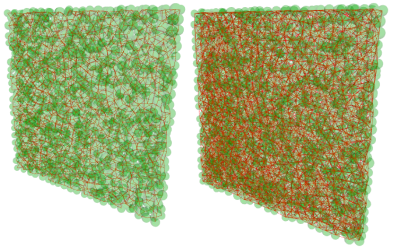
In conclusion
Many strategy can be used with the cooker algorithm. If you want a complete description of the
algorithm you can take a look into this book.
